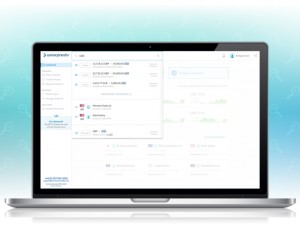The easiest way to send thousands of payments to recipients all over the globe!
As we speak to you, our clients, we have seen a recurring theme in the issues that you face. You told us that you have a tonne on your plate and that you needed more time. So we thought to ourselves… if international payroll, pensions payments, global mobility, or global supplier payments take so long, can’t we save you the time? Shouldn’t it be easier and less mind numbing?
We are proud to introduce the solution: Mass Payments. Mass payments is an easy to use tool that will save you hours by intelligently processing your payments and splitting one large payment into thousands of recipients. Simply put, one payment to thousands of recipients, processed in ten seconds or less.

How does it work?
While building Mass Payments, we had one goal in mind: simplicity. When looking to save you time, we didn’t want to just build a system that saves you some time, we wanted to save as much as possible.
We can summarize how it works in just four words. Book, Upload, Process, Confirm.
Step 1 – Book
To start simply book a payment as per usual. Choose the original currency that you will be paying in, the currency the recipients will be receiving, and the amount you need to send. Once that is done you will receive settlement details and allocate your recipients. This will have a new look that allows you to add multiple recipients.

Step 2 – Upload
You have lots of different software programs that process your payroll. As we expand the capabilities of our platform, we hope to have a direct connection to them. For now, all you need to do is export a CSV (comma-separated value) file with the below details included. Then drag and drop or upload that file into the CurrencyTransfer platform.

Recipient Details Required:
- Name of Recipient
- Recipient Email (optional)
- Address of Recipient
- Account Holder’s Name
- Country
- Currency
- Recipient IBAN*
- Recipient BIC SWIFT*
*IBAN & BIC/SWIFT are dependent on the country/currency combination. Other fields will be required for specified countries and currencies.
To download a Mass Payments CSV example template use the link below.
(Download the template payments CSV file here)
Note: Not all columns need to have information entered in them, some columns are only required for specific currency destinations.

Step 3 – Analyze
Once you upload the CSV file, it is our software’s turn to take over. We analyze the file, confirming that you have uploaded the necessary details, and process your payment with specified amounts being split out as singular payments to every individual recipient. If there are any errors in your file (listed below) our system will inform you so that you can update the file and re-upload.


Step 4 – Confirm
Just in case, we want you to look through the finalized report and confirm the payments have been broken out correctly. Once you’ve gone through the payments hit “Confirm” and our system will automatically disburse the payments to their intended recipients whether they be employees, former employees, suppliers, or pensions.

The Future of Mass Payments
If you think this simple system is the entire solution and we’d get you all excited for something as simple as this, you’re sorely mistaken. We know this tool is important to you and we are committed to making it even better, smarter, and faster as we learn more about the way you use our platform.
The next version of mass payments is already being worked on and will allow you to upload payments that result in recipients receiving multiple currencies.
We are committed to the mission of saving you time, resources, and stress when dealing with global payments. Mass Payments is another step in that direction and we are committed to advancing the tool even further, towards frictionless global finance.