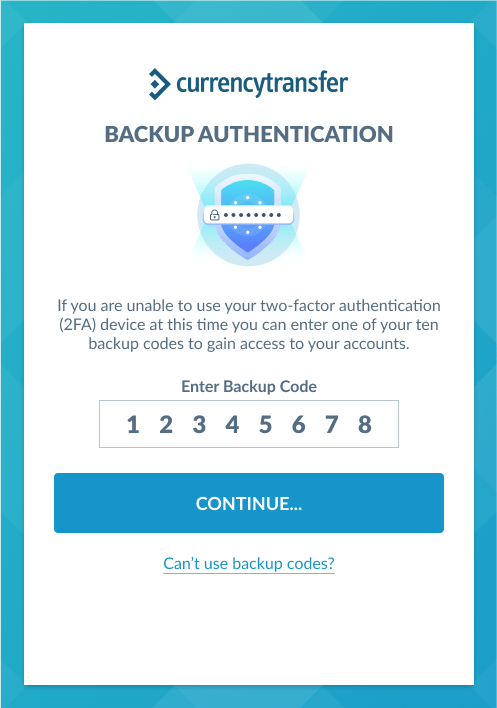How do I login once Two-Factor Authentication (2FA) is enabled?
The next time you login to the CurrencyTransfer platform after entering your login details you will be prompted to enter your Two-Factor Authentication (2FA) code.
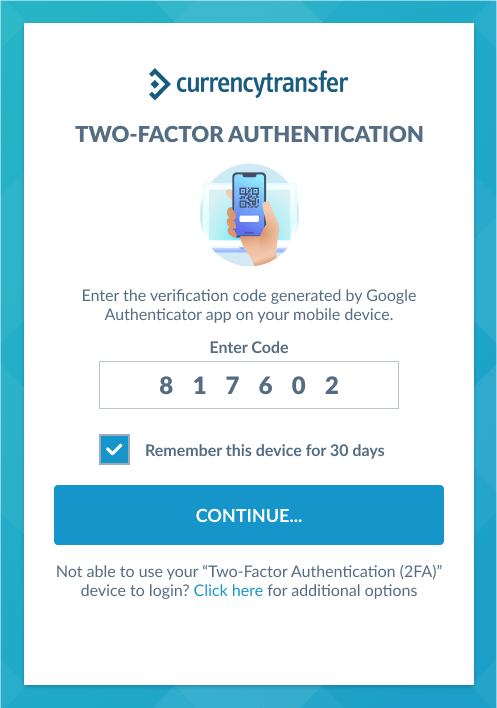
Step 1
Open your Authentication app on your smart device and locate your authentication key for the CurrencyTransfer platform.
Step 2
Enter the 6 digit code from your authentication key into the box on the Currencytransfer platform labelled Enter Code. You can also tick the box that says remember this device for the next 30 day (this will make loging in easier for the next 30 days but we do not recommend doing this on a public computer)
Login without your authentication device
If you do not have access to your authentication device at the time you can click the link under the continue button stating you do not have your authentication device.
You can then use one of your backup codes to give you temporary access to your account where you can update your Two-Factor Authentication (2FA) details from your profile settings if required.