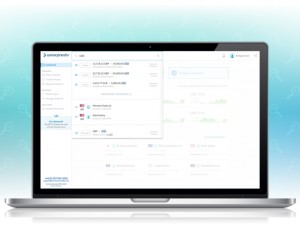Send via Email: Securely send money to anyone you know via email
We recognize that one of the hardest parts of paying suppliers is chasing them down for their bank details. It can be an exhausting and cumbersome process that involves multiple emails, phone calls, and text messages which takes up your most valuable resource: time. In order to give you back your time and reduce your daily stress, we’ve developed a new system that tracks down the bank details you need to make payments on time.
How do I send payments via email?
There are two places on the platform that you can add users via email: your recipient page and when assigning a payee from your transfer.
Adding via Email from the Recipients Page

- I have their bank details – If you already have their bank details, simply enter them and the recipient will be added as per usual.
- Don’t have your recipient details? – If you don’t have their bank details, but you do have their email, then let our system take care of getting their details for you. All you have to do is enter their name and email and our system will send them a link to add their bank details. These details will be added into your account once they are uploaded.
Adding via Email from the Transfer Page
What happens after I add a recipient via email?
What happens to my payment if I add a recipient from the allocation section?
Once your beneficiary adds their account information, the payment will automatically be sent to the details they have entered. The funds will be released immediately so that payments come without delay.
What happens if my recipient adds the wrong account information?
If your recipient adds the wrong account information, please be in touch with your relationship manager as soon as possible. You can also email us at support@currencytransfer.com or call our UK office at +44 (0) 20 7096 1036.